I really like the concept of the “autonomy dial” for software as described by Andrej Karpathy in his recent YC Startup School session “Software in the era of AI” and think it’s worth thinking about how this can apply to CMS and WordPress.
“How are you going to make your product and services partially autonomous?”
I believe answering this question for WordPress is what unlocks the next era of growth for the platform as a serious CMS.
Today, we have the non-autonomous version of WordPress, the software requires a human to do all the content management manually.
Some day there may be a fully-autonomous “agentic” replacement for lots or even all of what a CMS does, it’s not clear what end-state AGI will mean for lots of major software categories, or the web as a whole. But, we’re not getting there overnight.
“This is the decade of agents… this is going to be quite some time… we need humans in the loop… we need to do this carefully… this is complex software… let’s be serious here.” – Andrej
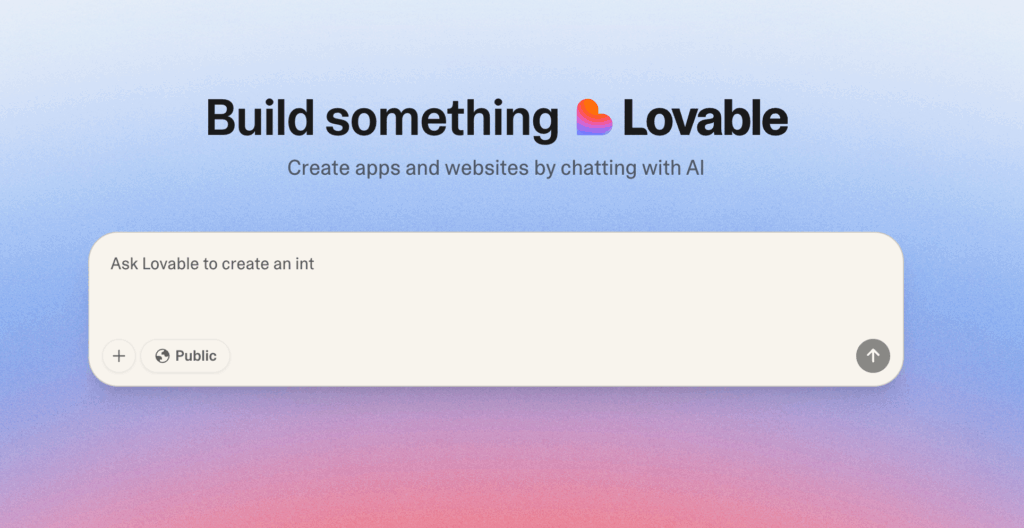
So for the next several years the key differentiator for complex software (and CMS is complex!) is going to be the degree to which that autonomy slider moves to right. Going from non-autonomous to partially autonomous and empowering users to spend less time doing everything manually, and more time prompting, reviewing, tweaking, and accepting work that the system is doing semi-automously with them.
In Andrej’s Iron Man example, we need to build the CMS version of the Iron Man suit which gives it’s user super powers. Rather than the Iron Man robot which does everything without a humans involvement.
Moving the slider right
So what does moving the autonomy slider to the right look like for WordPress? I think conceptually this bit is quite simple, we can make a list of things that users do in a CMS and for each one we can think about how AI can be used to partially automate some or all of that job.
There are already quite a few example of this in wild today:
| Manual | Partially Autonomous |
| Adding Alt text to each image on upload. | AI generating Alt text on upload for user review. |
| Writing excerpts for all your posts. | Generate an draft excerpt with the post content and any brand or style guidelines as the context. |
| Manually creating 4 headline variants for A/B testing. | Generate 3 alternate headline suggestions based on knowledge of past headline performance across the whole site. |
| Creating a new landing page in the block editor. | Prompt the block editor and have it lay out patterns and blocks as a starting point. |
One can already point to, or easily imagine a long list of these. More importantly, I think WordPress is well positioning to move quickly here as it’s broad ecosystem will mean many different people will create AI augmentations that tackle all the various things people do in their WordPress site.
The interface to autonomy
The problem this approach is already creating is that we end up with a WordPress where every feature is AI augmented in a different way, each with their own UI and UX for invoking and interacting with the AI.
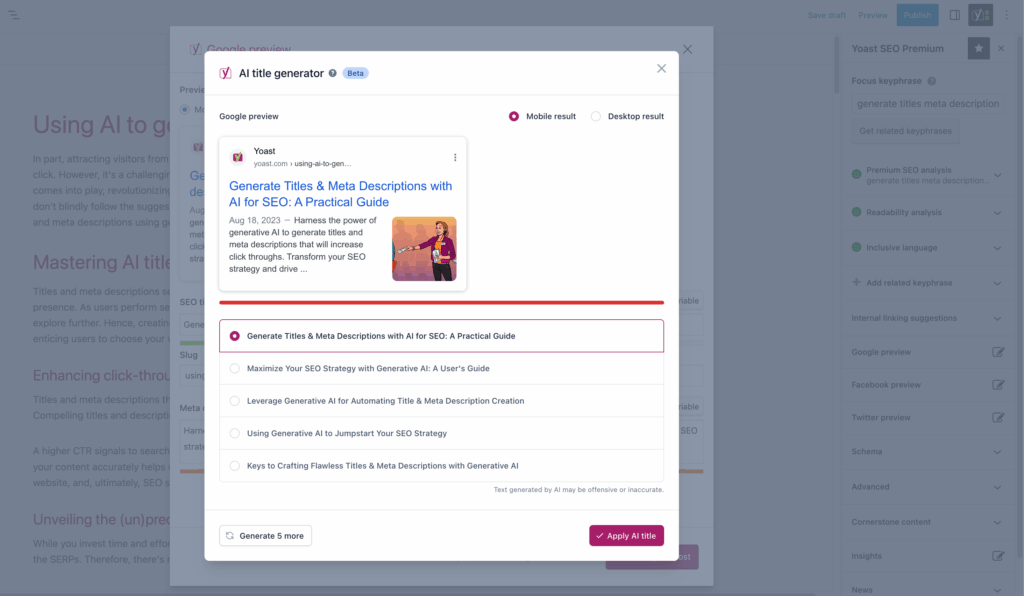
Most plugins integrate AI per-feature and have their own UX paradigm.
This almost completely undermines the value we should get as the user. Now, instead of manually driving the tool myself I am manually driving 20 different AI enhanced features in 20 different ways. Rather than being simpler, it’s more complex.
The entry point for these new semi-autonomous interactions is also disconnected, if I want to use an AI augmented feature I still have to navigate to wherever I would normally go to do it manually and then click a new “do this with AI” button.
A companion AI interface
The best partially autonomous software we have today are the IDE’s. Partially autonomous IDE’s continue to have the traditional “manual mode” interface (ala wp-admin), you can always jump in as the user and do things the normal way.

But crucially, alongside they also have a new companion interface through which you can interact in this new AI native way, through natural language prompting and chat (we haven’t figured out a better native AI GUI paradigm yet, but probably will at some point).
We need a this kind of companion for wp-admin, it should sit alongside the interface we have built for manual work, and it should be the entry point for this new partially-autonomous paradigm. Ideally this would ship in core so all the future AI enhancements that are built across the broad ecosystem of WordPress use cases can plug into it’s simple and straight-forward UX.
What about vibes?
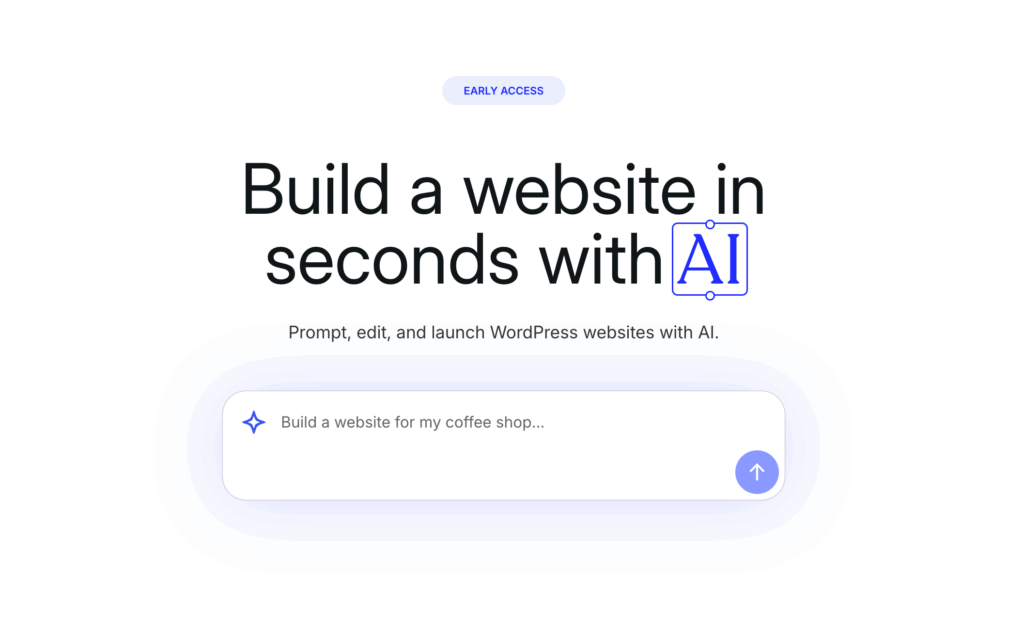
I come from the more serious end of the website world, where we call WordPress a CMS rather than a website builder. For the website builder end of the WordPress spectrum I think we absolutely need to figure out what “vibe website building” is. This seems very important if we want the next generation to build their online presence with WordPress. I certainly want this for my personal site, it’s not that serious and I don’t have time to do it manually so it mostly sits stagnant.
In Summary
- WordPress needs to become partially-autonomous software. This is a huge opportunity to outpace competition.
- The WordPress ecosystem can build all the individual pieces of autonomy, probably better and quicker than any of our smaller/proprietary competitors.
- But, we need a companion interface alongside wp-admin where users can interact with all this new partial autonomy to get the full promise of AI, that it’s more powerful and simpler to use…